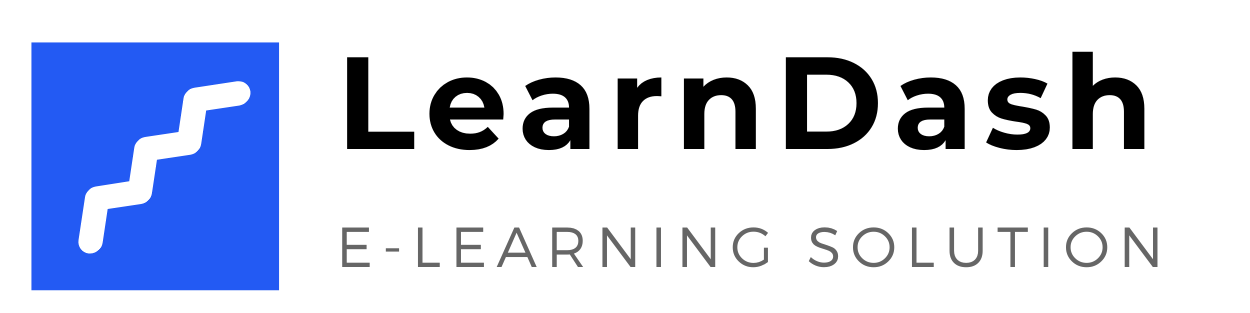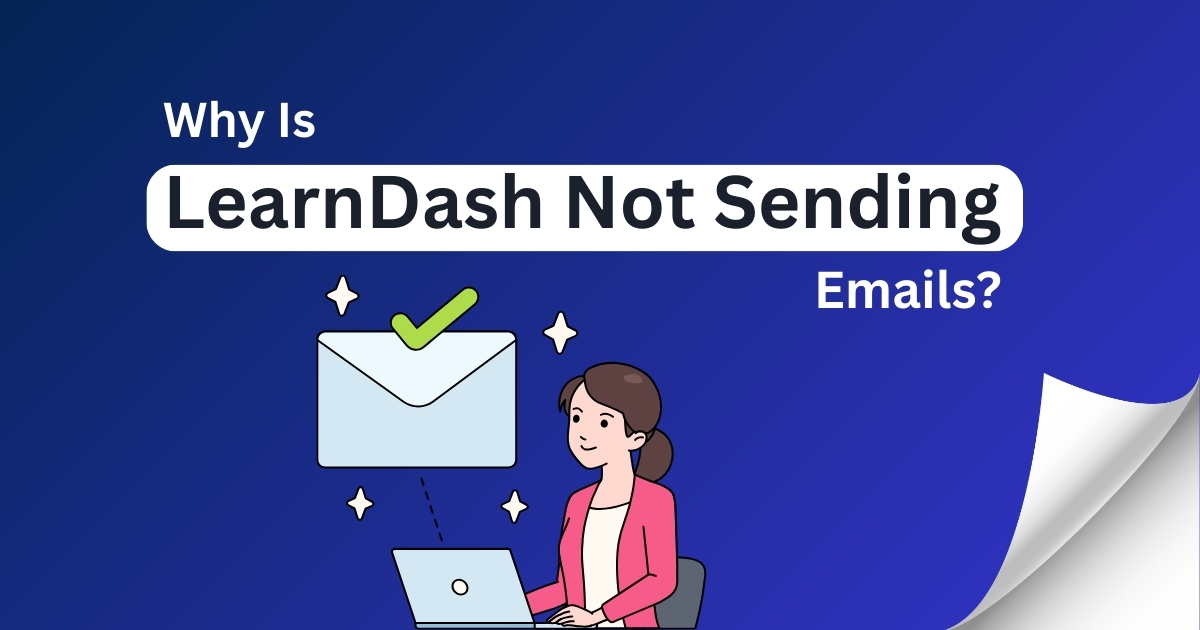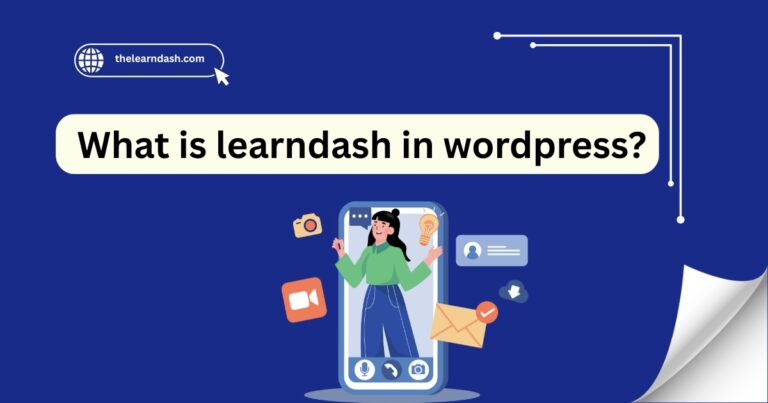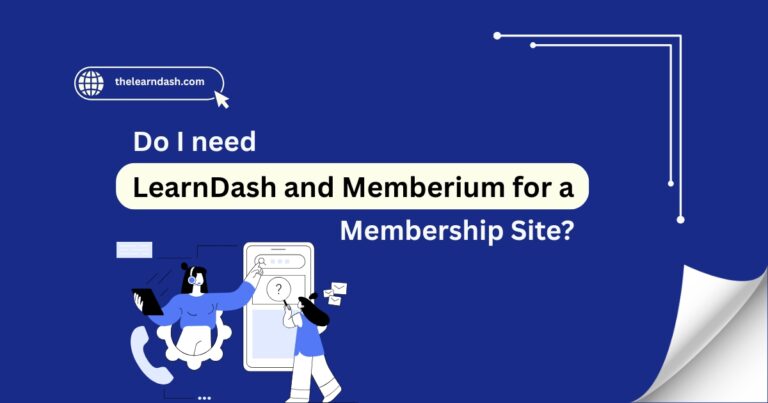Why Is LearnDash Not Sending Emails?
Clear communication is essential for a smooth online learning experience. However, if students aren’t receiving important emails such as enrollment confirmations, password resets, or quiz notifications, it can confuse and disrupt their progress.
This issue often arises due to incorrect email settings, hosting limitations, or conflicts with other plugins. If not resolved, it can lead to missed updates, frustrated learners, and unnecessary support requests.
The good news? These problems can be resolved with the right adjustments. In this article, we’ll guide you through the best solutions to ensure your emails are delivered properly. Need expert help? Book a free consultation today!
Now, let’s dive into why these issues occur and how to fix them effectively.
Check Your WordPress Email Settings
One common reason for email failures is that WordPress itself isn’t configured to send emails properly. By default, WordPress uses the PHP mail function, which many hosting providers block or limit to prevent spam.
Solution:
Don’t miss: How Much Does LearnDash Cost?
Use an SMTP Plugin for Reliable Email Delivery
SMTP is a reliable method for sending emails, preventing issues caused by blocked PHP mail, and ensuring messages reach inboxes instead of spam.
Solution:
Using SMTP significantly increases email deliverability and prevents your emails from being marked as spam.
Check LearnDash Email Settings & Notifications
If WordPress emails work properly but LearnDash emails are still not sending, the issue may be with LearnDash’s email settings.
Solution:
Read this: Why Is the Text in My LearnDash Course So Light?
Resolve Conflicts with Other Plugins
Sometimes, other plugins can interfere with LearnDash emails. Security, caching, or email-related plugins might block or override LearnDash notifications.
Solution:
Checking for conflicts can help restore email functionality without major changes.
Verify Your Hosting Email Limits
Some hosting providers limit how many emails can be sent per hour or day. If your site sends a high volume of emails, your hosting provider might block LearnDash emails due to these restrictions.
Solution:
Monitor Spam & Email Filtering Issues
Even if LearnDash sends emails, spam filters may block or redirect them. Many email providers filter out automated emails, making them difficult to find.
Solution:
Don’t let email issues slow down your course! A reliable email system is key to keeping students informed and engaged. Whether it’s SMTP setup, plugin conflicts, or hosting limits, we’re here to help you.
Join us today and get 75% off on the original LearnDash license! Build a seamless learning experience with professional email delivery.