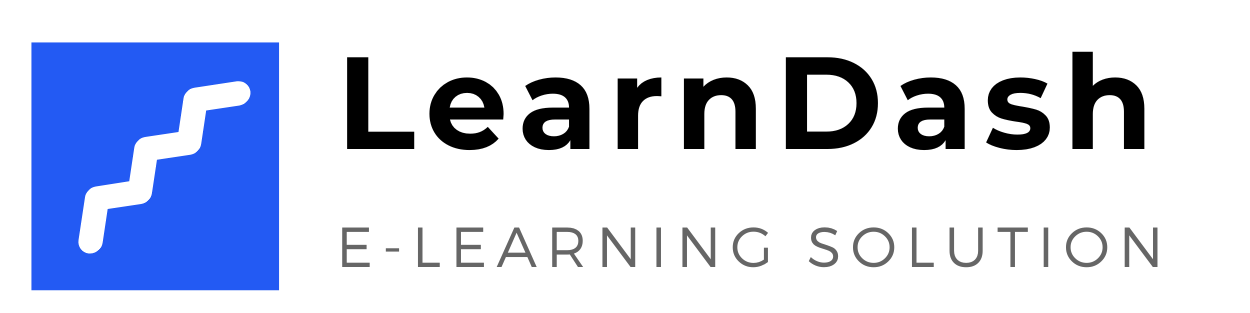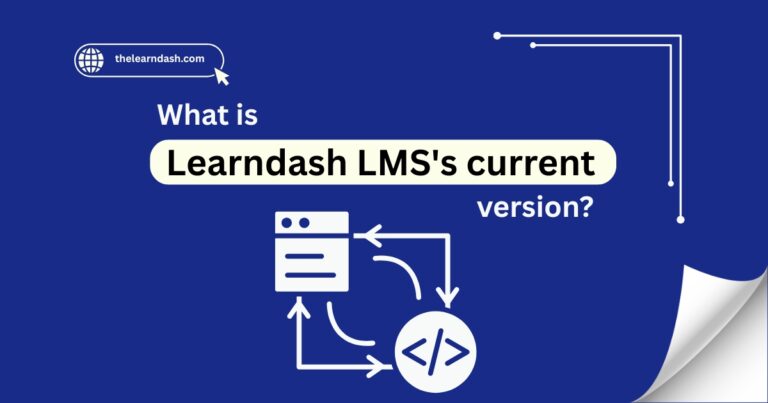Where do you find Design Upgrade for LearnDash?
When creating an online course, while the content is important, the design also matters. Many course creators find themselves stuck with pages that look too simple, messy, or difficult to use.
If your course layout is unclear or doesn’t align with your brand, it can turn students away, even if your lessons are great. Poor design makes it harder for people to stay interested and finish your course.
The positive news? You don’t need to be a web designer to fix this. There are user-friendly tools available that make it easy to upgrade your course design, even if you’re starting from scratch
Want help making your course look better? Book a free LearnDash consultation today and let us guide you step by step.
Use a WordPress Theme Built for Online Courses
An initial step is selecting the right WordPress theme. Not all themes work well with online learning platforms. Some may cause issues with layout, fonts, or menus. To prevent these problems, opt for themes designed to support course platforms.
Popular options include:
These themes come with clean layouts, better navigation, and mobile responsiveness—all of which improve user experience.
Read this: Where does Learndash keep its CSS?
Try a LearnDash Design Plugin
If your existing theme seems limited, design plugins can help you customize your course layout without touching code.
Top design tools include:
These tools give you more control over how your course looks, making it easier to match your brand and improve readability.
Customize With CSS (If You’re Comfortable)
If you want more detailed control over how your course looks, basic CSS (custom code) can help you make small design changes that aren’t available through themes or plugins.
If you’re not familiar with CSS, consider hiring a developer or using a plugin that allows you to insert custom styles safely.
Read this: Where in the admin design upgrade for LearnDash
Use Pre-Made LearnDash Templates
Some platforms offer ready-made LearnDash templates that are already designed with good structure, spacing, and user experience in mind. These templates are easy to install and save hours of manual work.
Where to find them:
Keep It Simple and Student-Focused
Effective design should help students focus, not distract them. Clean, simple layouts work best, especially for online learning.
Simple, clean design builds trust and keeps students focused on what matters, your content.
Join us today and avail 75% off on the original LearnDash license—plus expert design help to create a layout that works for you and your learners.