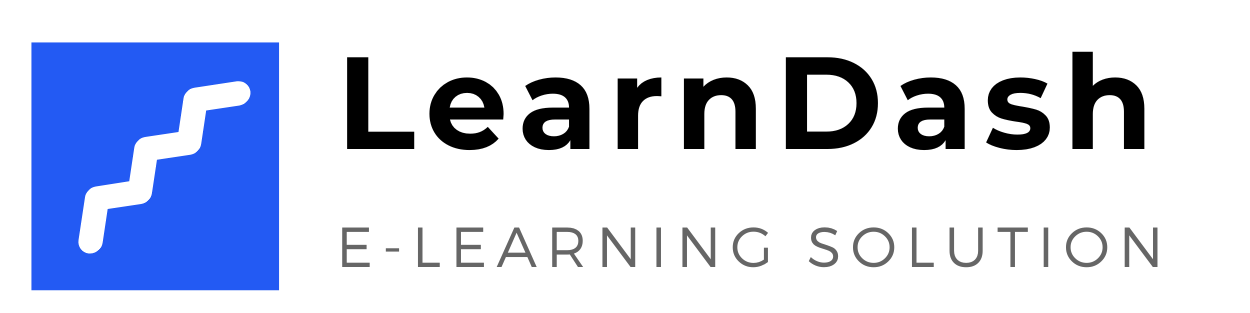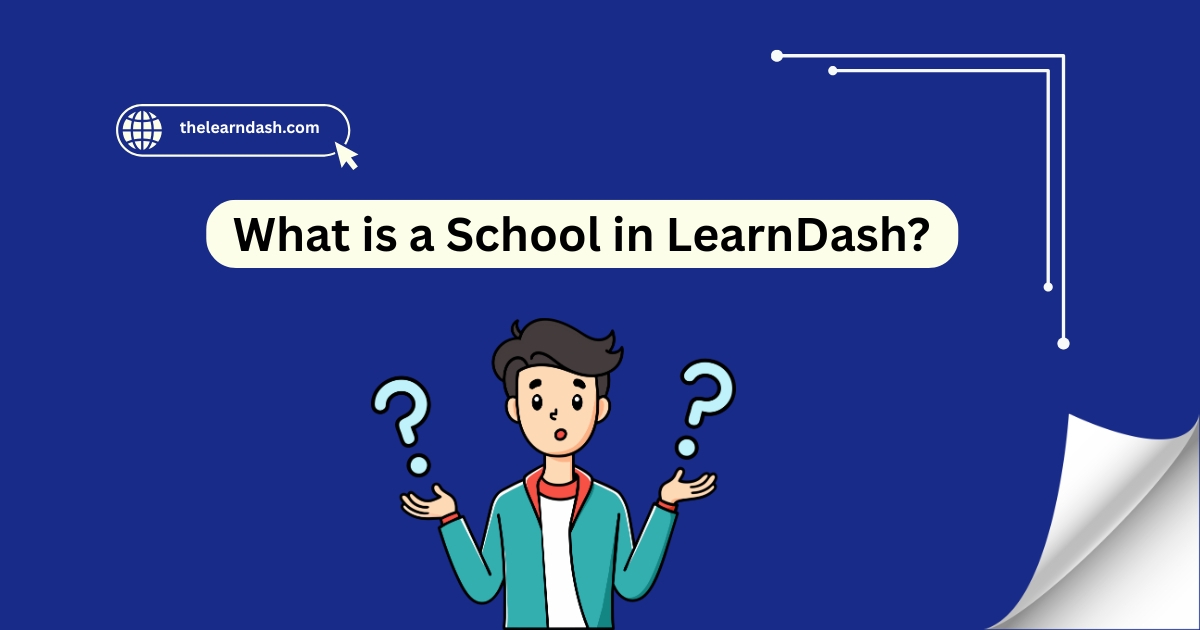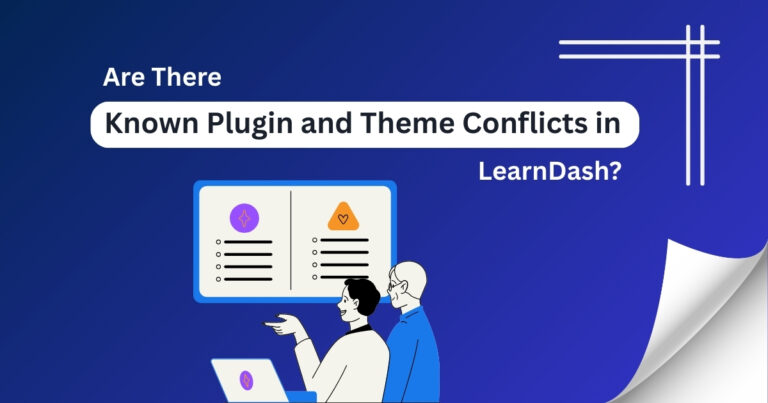What is a School in LearnDash?
Many online course creators run into the same issue: managing multiple instructors, departments, or student groups under one LMS becomes confusing and time-consuming.
So, without a proper system, it can be challenging to keep courses separate, limit access, or assign roles without creating a mess. Most platforms don’t offer a clean way to organize learning across different teams.
The solution is a structured setup that lets each group operate independently, managing their users, courses, and progress, without needing separate websites. It saves admin time, avoids confusion, and keeps everything organized.
Want to set it up? Book your free consultation today and get expert support
Understanding “Schools” in LearnDash
In LearnDash, a “School” isn’t a built-in label, however, it refers to a practical setup where course creators group learners, instructors, and content under separate sections. These sections function like independent schools or departments within a single site.
This structure is managed through LearnDash’s Group Management feature, often enhanced with add-ons like Uncanny Groups or multi-tenancy plugins.
Each group can have a leader (like a school admin), who handles their students and tracks progress, just like managing their school.
Read this: Can Learndash replace WooCommerce memberships?
Key Features of a LearnDash School Setup
Benefits of Creating Schools in LearnDash
How to Set Up Schools in LearnDash
Read this: What is disabled lesson progression in LearnDash?
Manage Courses Like a Pro
Running multiple schools or departments under one LMS doesn’t have to be overwhelming. With the right setup using groups and add-ons, you can easily organize your courses, users, and team leaders in one streamlined system.
Ready to start? Join us now and get 75% off the original LearnDash license!