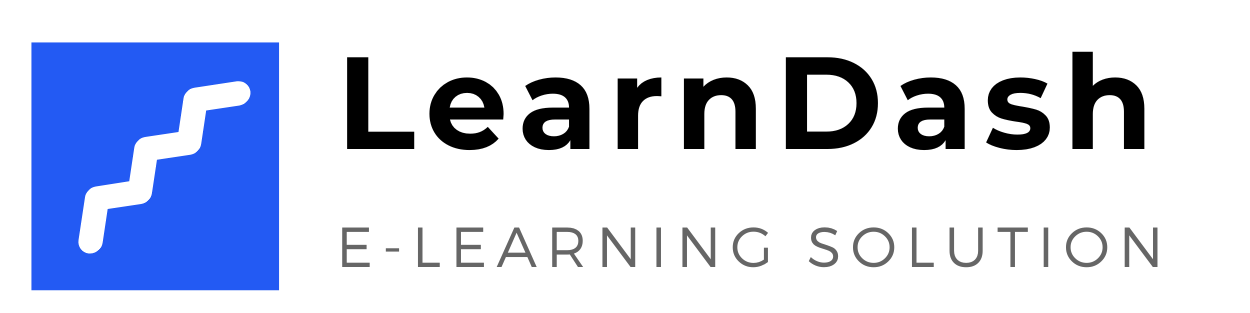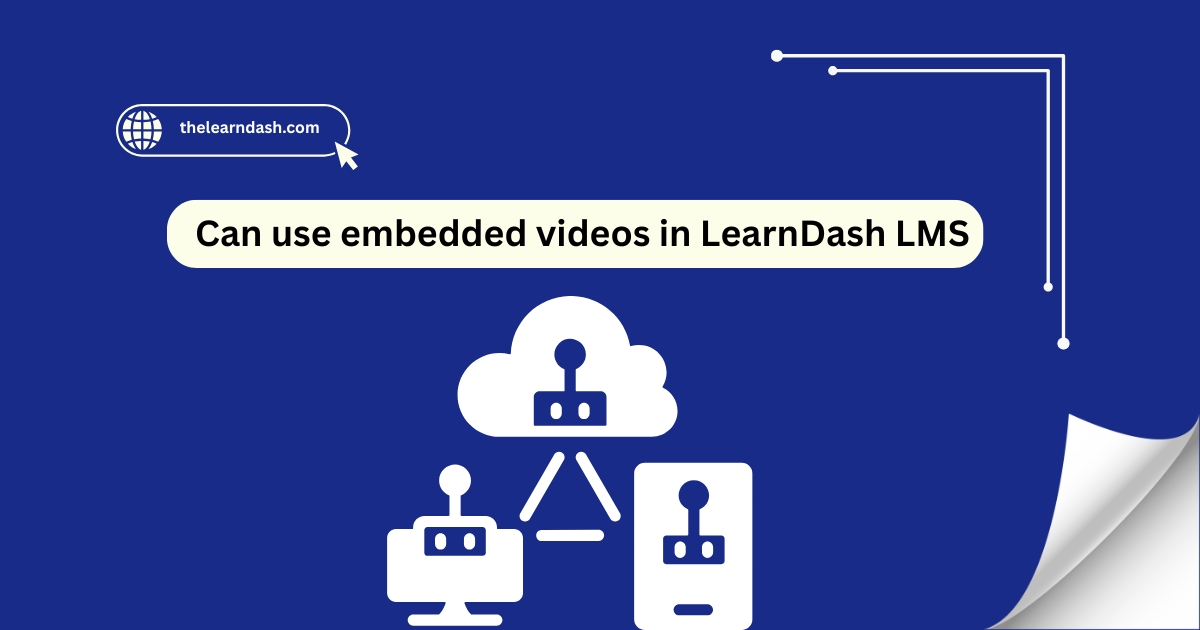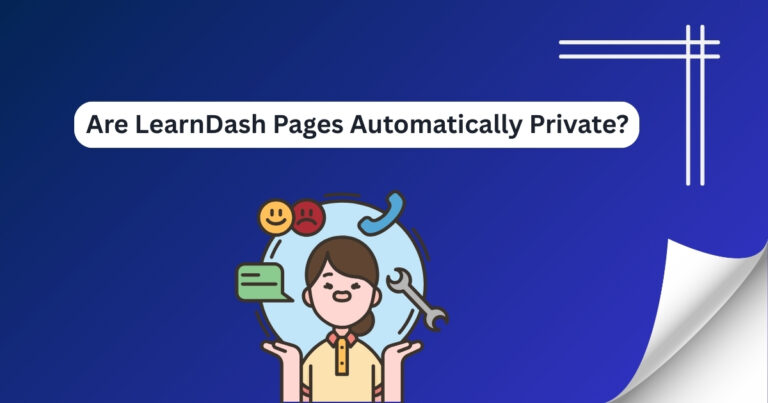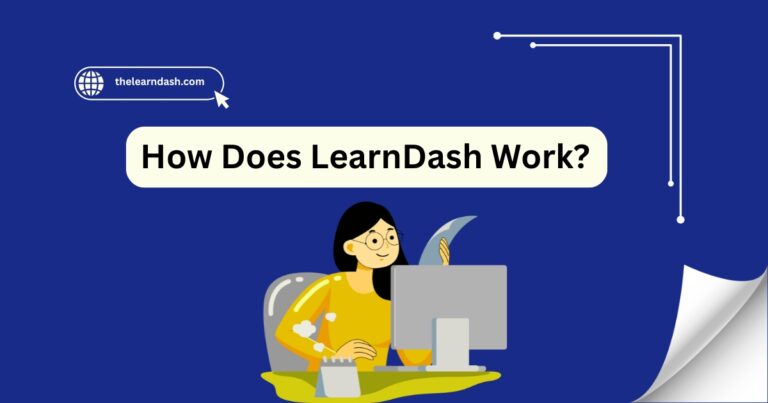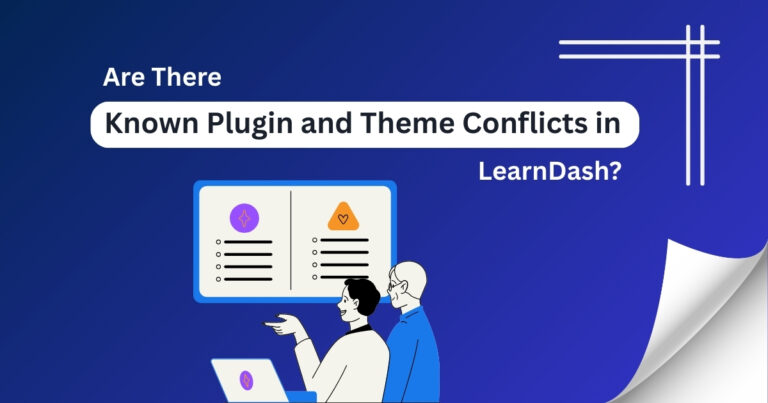Can use embedded videos in LearnDash LMS
Using videos in your online course is a powerful way to engage learners. However, many course creators struggle with properly integrating videos into their LMS lessons.
The main challenge isn’t creating the videos, it’s placing them correctly so they look clean, load quickly, and work well on all devices..
If not done correctly, videos can appear broken or out of place, which may disrupt the overall course experience.
The good news? Most LMS platforms (like LearnDash) make it easy to embed videos using simple links or embed codes. Here’s the best way to do so to keep your content clear and professional.
Need help setting it up? Book your free consultation today and get expert guidance.
Methods to Embed Videos in LearnDash
You can embed videos in LearnDash in multiple ways, based on where the video is hosted and how you want it to appear:
Read this: Can Learndash replace WooCommerce memberships?
Best Practices for Embedding Videos
To make sure your videos look great and work smoothly across all devices, follow these best practices:
Where Can You Embed Videos in LearnDash?
You’re not limited to just one area — here’s where you can add videos in LearnDash:
Read this: What is disabled lesson progression in LearnDash?
Make Your Lessons Stand Out
Adding embedded videos isn’t just a feature, it’s a smart teaching strategy. It breaks up long blocks of text, adds visual interest, and helps learners retain information. With LearnDash, it’s easy to do and works smoothly with most major video platforms.
Ready to add videos like a pro? Join us now and get expert help setting it up — plus enjoy 70% off the original LearnDash license.