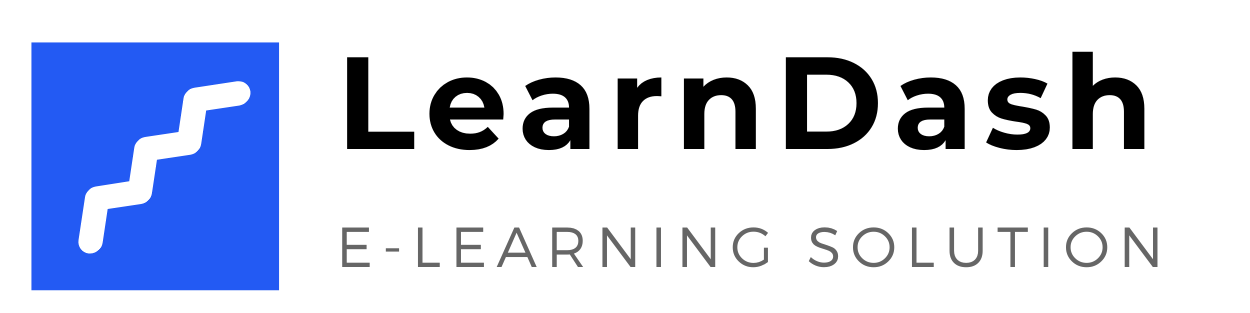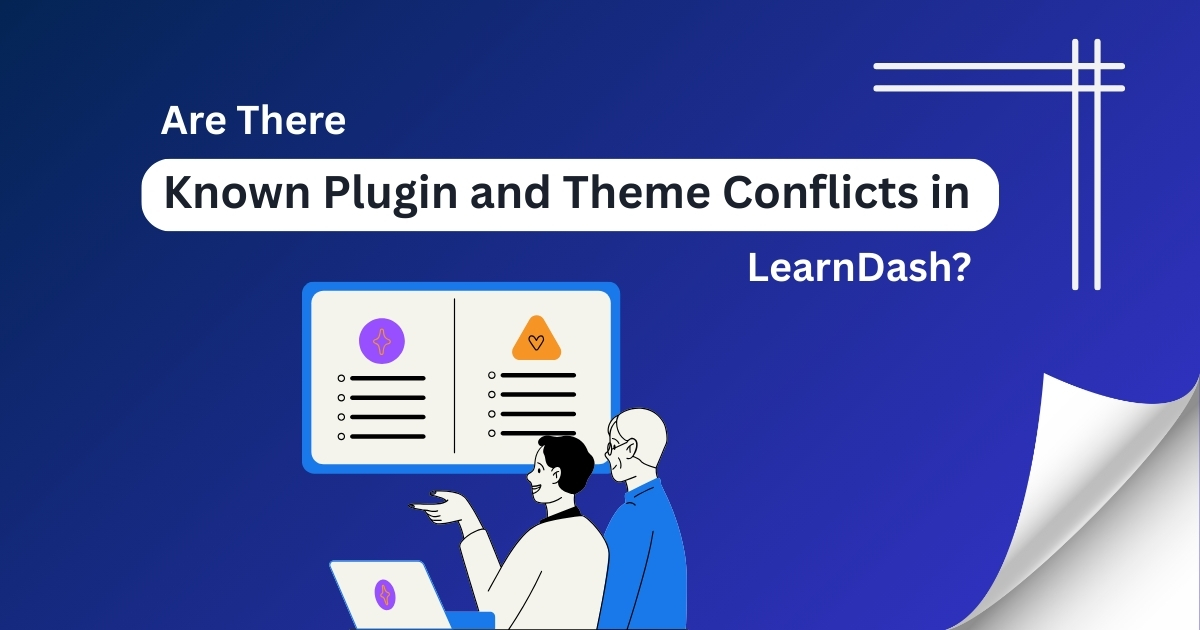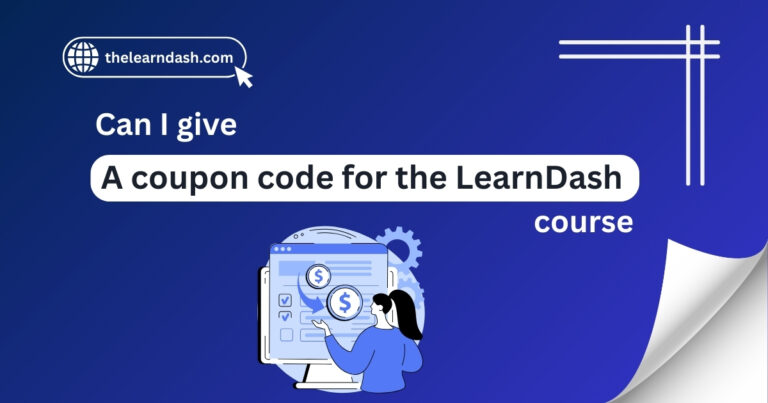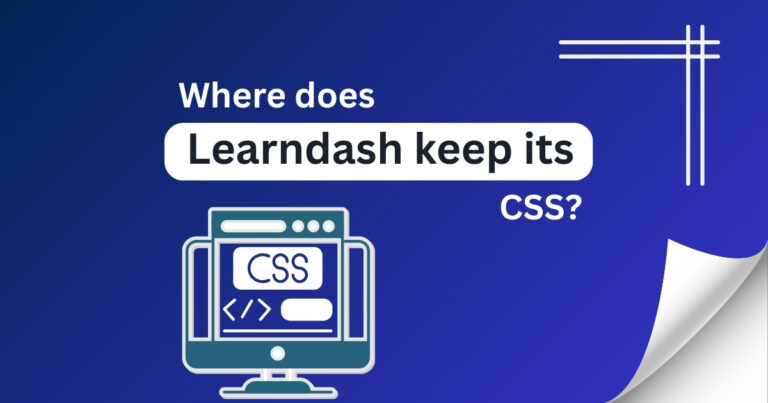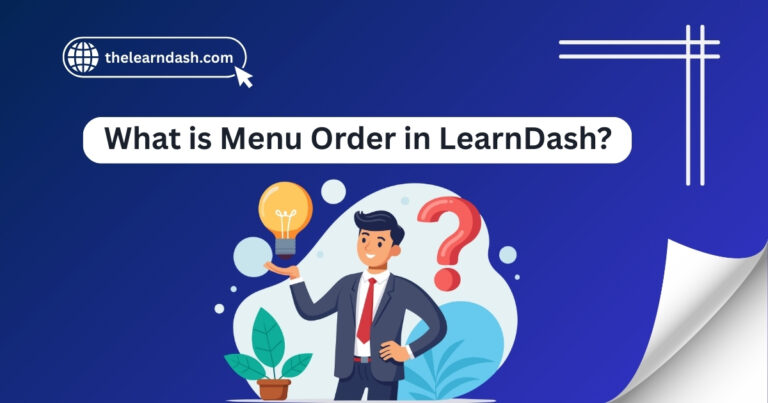Are There Known Plugin and Theme Conflicts in LearnDash?
Running an online course website can be challenging, especially when things stop working as they should. A common cause of this issue is a conflict between plugins or themes.
These problems can break parts of your site, hide course content, or make the layout look messy, making it harder for students to learn.
Most of the time, this happens when two tools on your site don’t work well together. It can slow things down, confuse users, and hurt the learning experience.
The good news is, there’s no need to worry. These challenges can often be resolved with a few simple steps.
Schedule your free consultation today, and we’ll help you to identify and fix the problem so your course runs smoothly again.
Common Plugin Conflicts
Some plugins are known to create issues when used with LearnDash:
Read this: What Is the Pro Panel in LearnDash?
Theme Compatibility Issues
Not all themes work seamlessly with LearnDash. Some themes may override default styles, leading to display issues such as misaligned buttons or unreadable text. Themes that don’t adhere to standard coding practices can also cause functionality problems.
Choosing themes known for compatibility, like Astra, GeneratePress, or Kadence, can help minimize these risks.
Identifying and Resolving Conflicts
To pinpoint the source of a conflict:
Read this: Are LearnDash Pages Automatically Private?
Preventing Future Conflicts
To avoid compatibility issues:
By staying informed and proactive, you can manage and prevent plugin and theme conflicts, ensuring a seamless experience for your learners.
Ready to build a smooth, conflict-free course platform?
Get a 70% discount on the original LearnDash license, join us today, and start creating without limits!