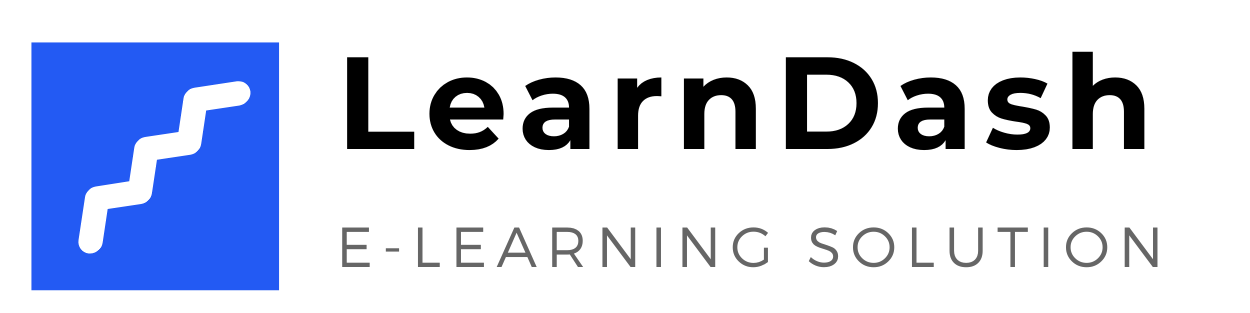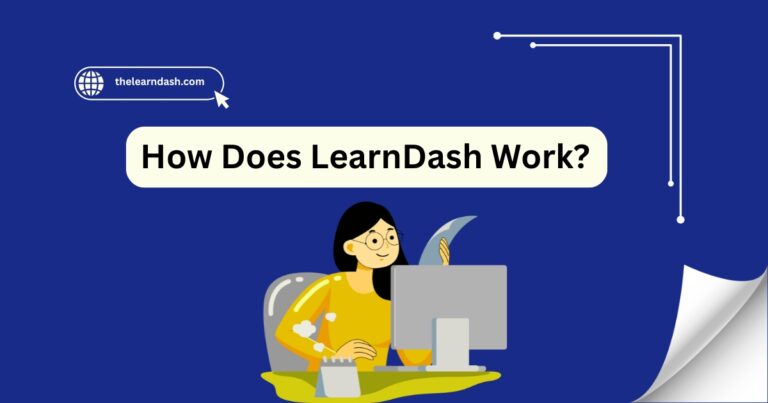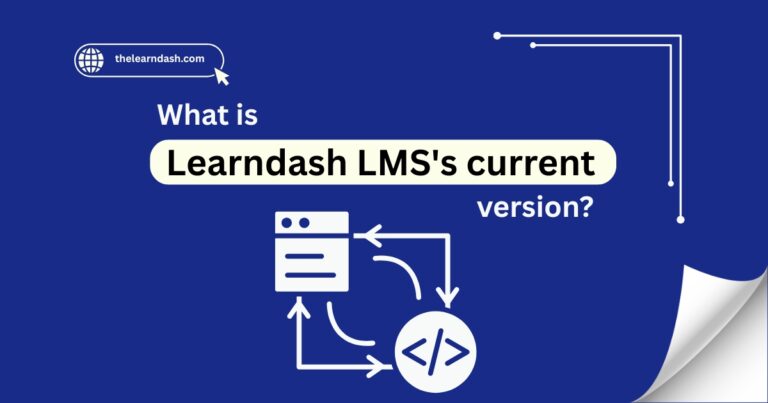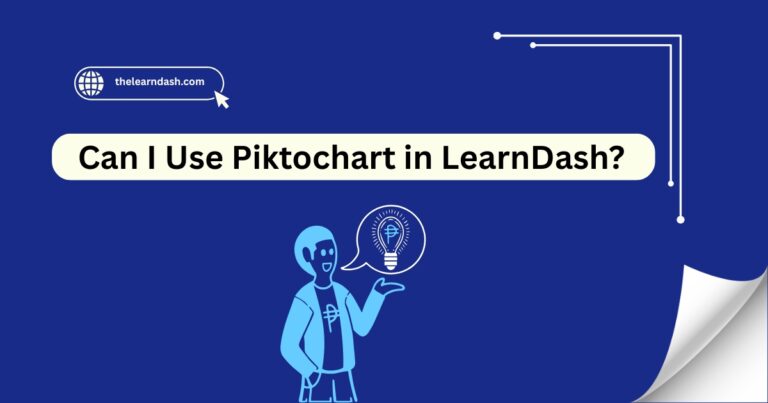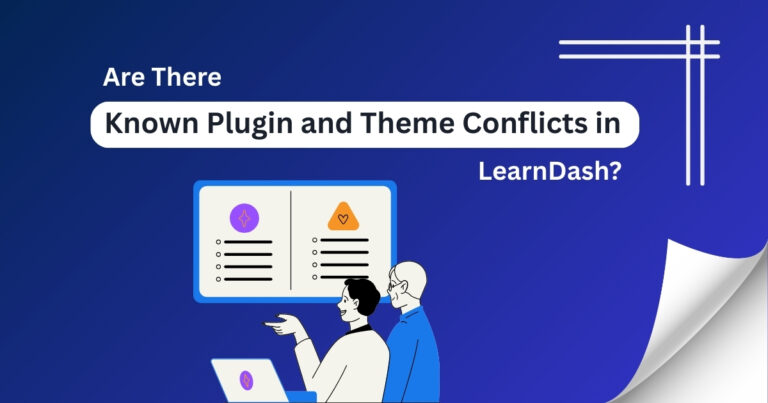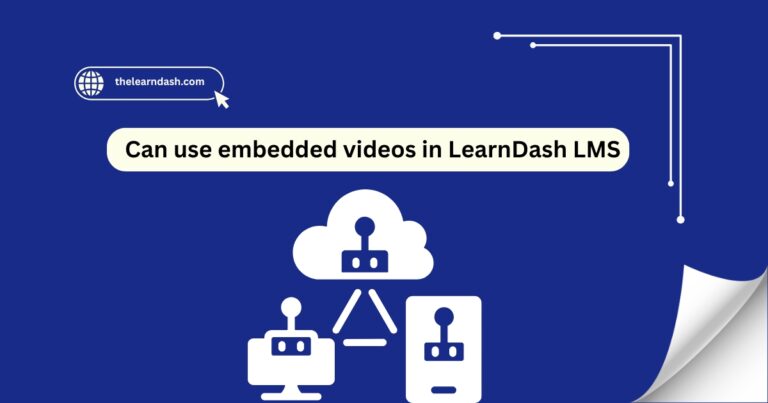Why Does not LearnDash Show Up in My Customizer?
Customizing your course design should be simple, but sometimes essential settings can be difficult to locate. This can be quite frustrating, especially when you’re trying to modify layouts, colors, or branding to match your vision.
A common challenge that website owners face is LMS settings not appearing in the WordPress Customizer. This often occurs due to conflicts, with theme issues with plugins, or built-in limitations that restrict customization options.
The good news is that this issue can be fixed with a few simple steps. In this article, we’ll cover the common causes and easy solutions to help you customize your course design smoothly. Need expert guidance? Book our free consultation today!
Your Theme May Not Support LMS Customization
Not every WordPress theme is designed to support all LMS. Some themes have their design settings that may override Customizer options, making it challenging to adjust your course layouts.
How to Fix It:
Conflicts with Other Plugins
Many WordPress plugins modify how your site functions, and sometimes they interfere with the Customizer. Caching plugins, page builders, or security plugins may block certain settings from appearing.
How to Fix It:
Also Read: Why Is LearnDash Not Sending Emails?
Caching Issues Preventing Changes
Browser and site caching can sometimes prevent the Customizer from loading the latest settings. This is common if your hosting provider or a caching plugin is storing an older version of your website.
How to Fix It:
Don’t miss: How Much Does LearnDash Cost?
Your LMS Uses a Separate Settings Panel
Some LMS platforms don’t rely on the WordPress Customizer for design changes. Instead, they offer a separate customization panel where you can adjust fonts, colors, and layouts.
How to Fix It:
Using Alternative Customization Methods
If the Customizer doesn’t support LMS settings, you can still modify your course layouts with other tools.
Alternative Solutions:
Take full control of your course design and create a seamless learning experience. Get 70% off the original license today and customize your LMS without limitations.