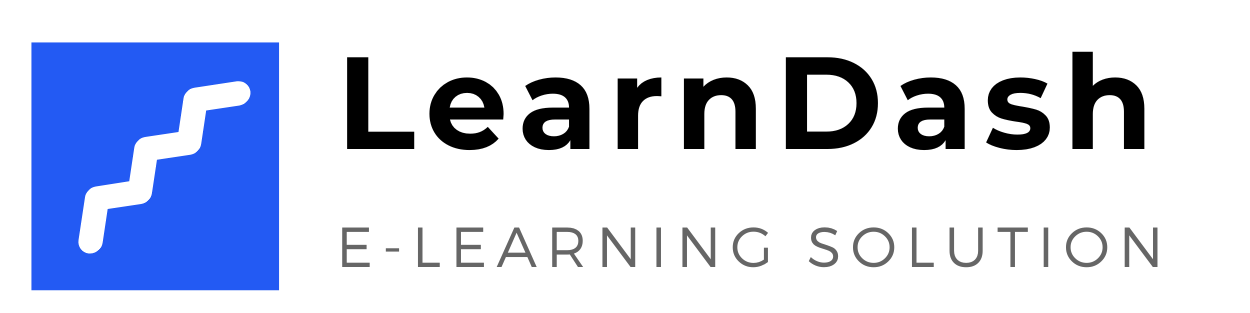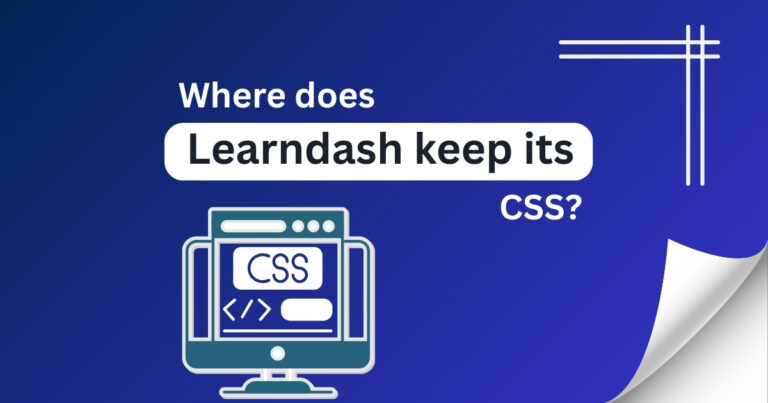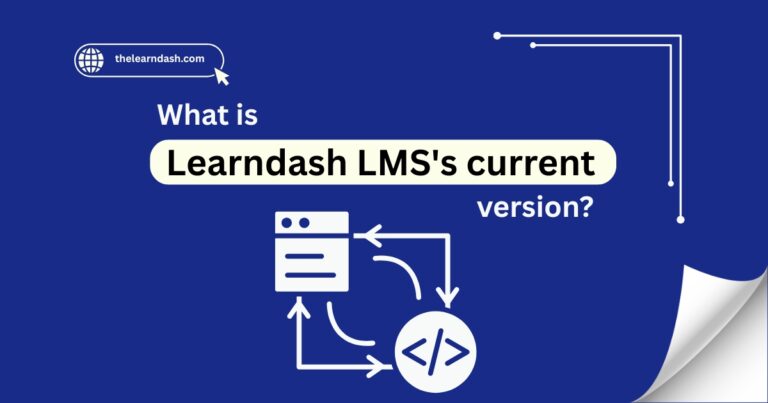Can I use LearnDash as a membership site?
Running an online course often means needing more than just lessons and quizzes. Sometimes, you want to control access, offer special content to certain users, or create different pricing plans.
The issue comes when your LMS doesn’t support these features by default. This is where adding membership features becomes important.
To solve this, you need a setup that gives you full control over who sees what and when. You can achieve this by combining a course builder with a membership plugin that allows restricted access.
Book your free consultation today and learn how to turn your course website into a full membership platform.
What a Membership Site Is
A membership site provides users access to content based on their membership level. This may include free resources, paid courses, bonus material, or exclusive downloads.
Each user only has access to the content suitable for their plan. This setup is great for anyone selling educational content or building a private learning community.
Read this: Can I use the Astra theme just for my LearnDash pages?
Add Membership Features Using a Plugin
Lea provides complete membership features independently, yet it integrates seamlessly with well-known WordPress plugins.
These tools allow you to manage access, create pricing levels, and protect your site’s pages, courses, or whole sections. They’re easy to set up and require no coding skills.
Create Membership Levels
With your plugin activated, you can create different membership levels such as:
You can then decide which LearnDash courses or content each level can access. For example, you might provide beginner lessons in the standard plan and advanced lessons in the premium plan.
Link Membership Levels to Courses
Once you’ve set up your membership plans, you will link them to specific courses. When someone signs up for a plan, they will automatically get access to the right content.
You can also schedule content delivery (drip content), allowing lessons to be released gradually to maintain students’ engagement over time.
Handle Payments with Ease
Most membership plugins support payment gateways like:
You can offer one-time payments, subscriptions, trials, or coupon codes. You can set this up right inside your WordPress dashboard without extra tools.
Read this: What is learndash in wordpress?
Provide a Better User Experience
After establishing your system, members get a smooth and customized experience. They’ll only see the content they’ve paid for and can track their progress, download materials, and earn certificates, all from a single account.
You can also create private forums, offer exclusive webinars, or build community groups to give more value to members.
Easy to Manage
Everything can be managed from your WordPress dashboard. You don’t need to be a developer or technical expert.
LearnDash and membership plugins are designed with beginners in mind, making updates, modifications, and content setup all user-friendly.