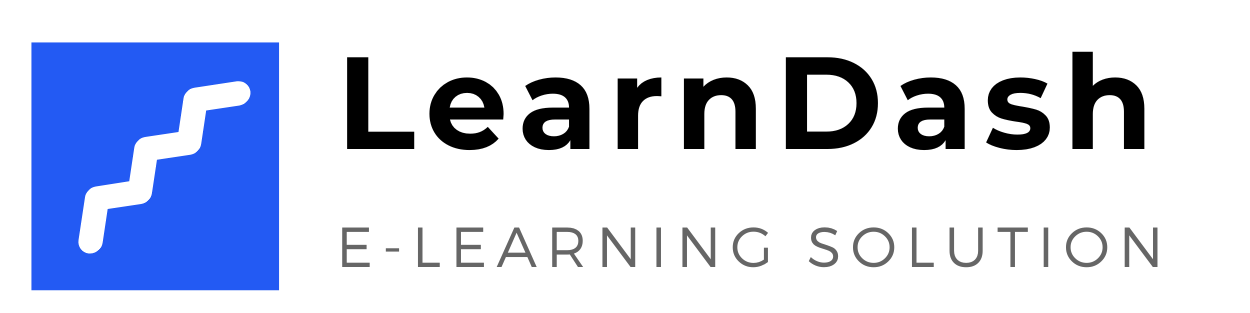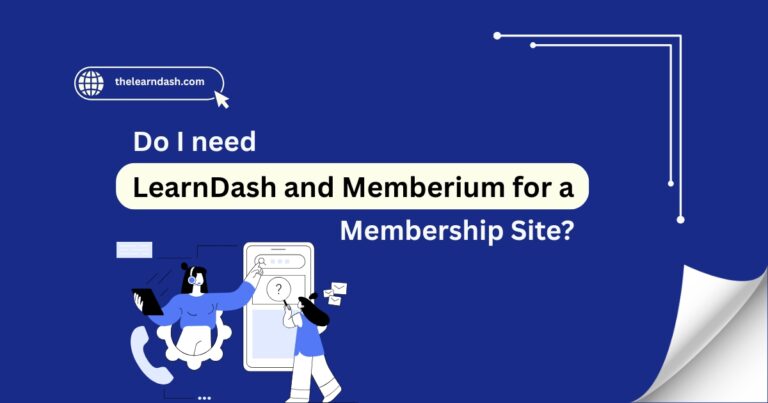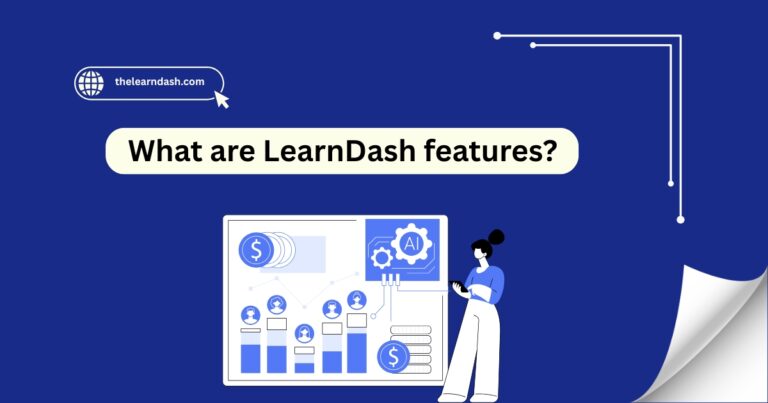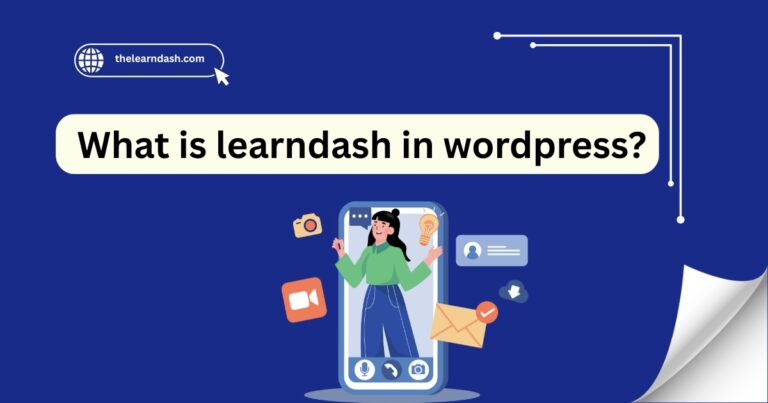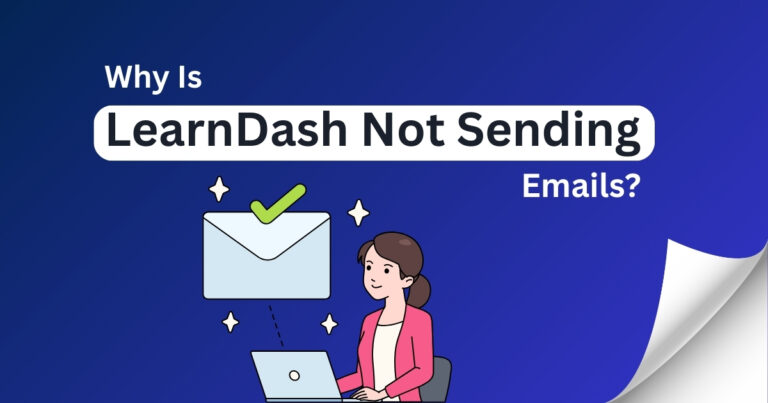Can I use the Astra theme just for my LearnDash pages?
When building an online learning platform, it’s common to face design conflicts, especially if your course pages require a different look from the rest of your website.
Switching themes for the entire site can impact your homepage, blog, and other pages, which might not be suitable if they serve different purposes or audiences.
The challenge? Finding a way to give your course pages a clean, focused layout without redesigning your entire site.
The good news is that you can apply the Astra theme only to your course pages while keeping your existing layout elsewhere. With the right setup, you will get full control over your learning environment, without compromising your overall website style. Here’s how you can achieve this:
Need help setting it up? Book your free consultation today!
Understanding Astra for Specific Pages Only
Astra is known for its rapid performance, clean design, and deep customization options. One of its key features is the ability to adjust layout settings for each page. That means you don’t have to apply it across your entire site—you can apply it to specific pages, such as your online course content.
This is useful when you want your course pages to feel more modern and distraction-free, without affecting your blog, homepage, or business pages.
Read this: What is learndash in wordpress?
Step-by-Step Process to Use Astra Only for Your Course Pages
Use a Page Builder (Like Elementor or Beaver Builder)
Modify Astra Layout Settings on Each Page
From here, you can:
This makes your course pages clean, focused, and easy to navigate.
Apply Custom Templates (With Astra Pro or Elementor Pro)
This is great for giving your course a unique and professional look without changing your full site layout.
Target Pages with CSS or Plugins
This helps you style your course separately and keep everything else untouched.
Read this: Can I Switch My Website to LearnDash?
Benefits of Using Astra Just for Course Pages
Interested in a Custom Setup? Join us today and claim your exclusive 75% discount on the original license. Build a clean, professional course layout without changing your whole website.