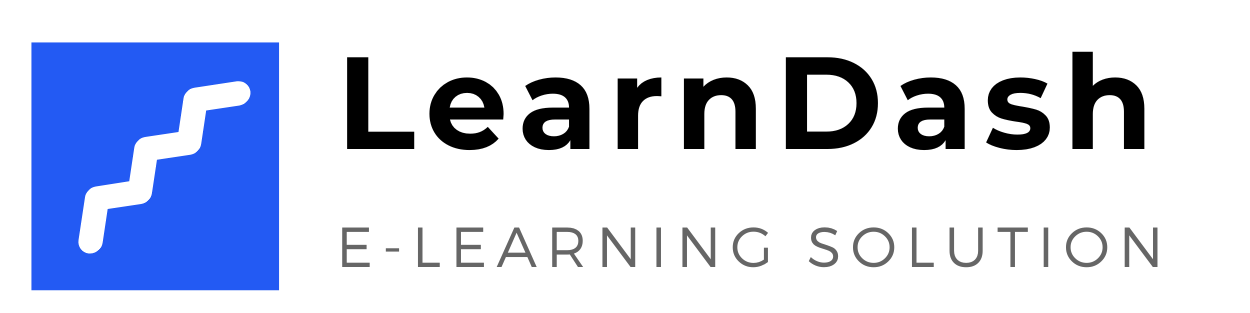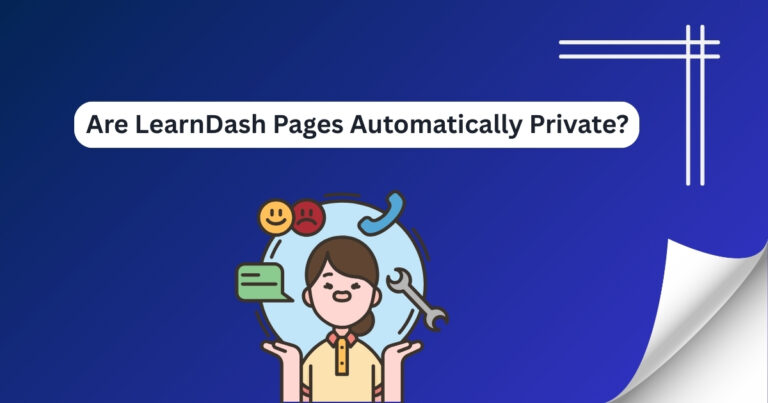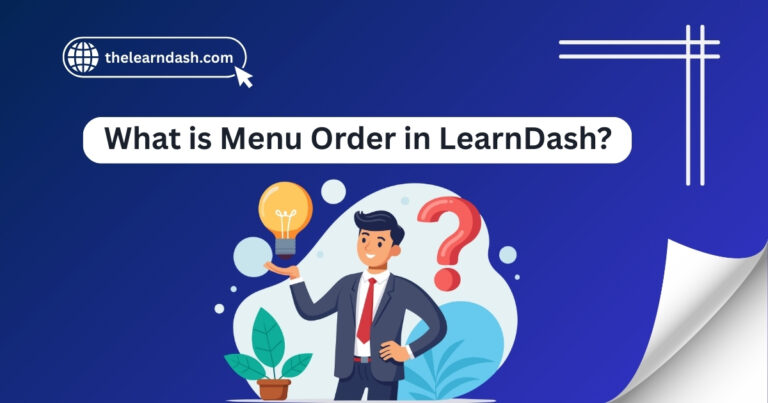What Is the LearnDash Short code Wizard?
Creating a course involves more than justadding lessons, t’s also about presenting essentials details such as course lists, student progress, and quiz results.
Many course creators struggle to present this information without coding. This often leads to messy pages, missing content, and a poor learning experience.
That’s where the Shortcode Wizard comes in. It allows you to easily add dynamic course features to your pages, without needing any coding skills.
With just a few clicks, you can display important course elements and make your content more useful and engaging for your learners.
Let’s go through it in detail. If you need help getting started, feel free to book your free consultation today!
What Is the LearnDash Shortcode Wizard?
The LearnDash Shortcode Wizard is an integrated feature that helps you add dynamic elements to your course pages. Instead of manually typing complex shortcodes, the wizard provides a user-friendly interface
Where you can select the relevent shortcode and adjust its settings. This tool is particularly useful for those who may not familiar with coding but wish to customize their course content effectively.
Read this: Can I Hide a Course in LearnDash?
How to Use the Shortcode Wizard
Using the LearnDash Shortcode Wizard is simple:
Benefits of Using the Shortcode Wizard
Read this: What is Menu Order in LearnDash?
Common Shortcodes You Can Insert with the Shortcode Wizard
The LearnDash shortcodes manage what users see, based on their course activity, login status, and more. Here are some of the most commonly used shortcodes you can access directly through the wizard:
All of these shortcodes can be customized using simple options inside the wizard, so you can decide what to show, to whom, and where.
Ready to improve your course pages without code? Join us now and get a chance to claim 70% off the original LearnDash license, customize your learning site with ease, and boost your student experience today!