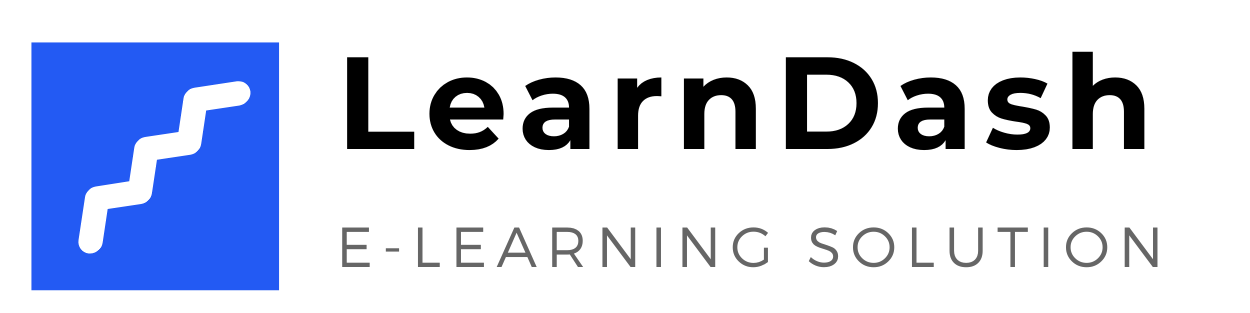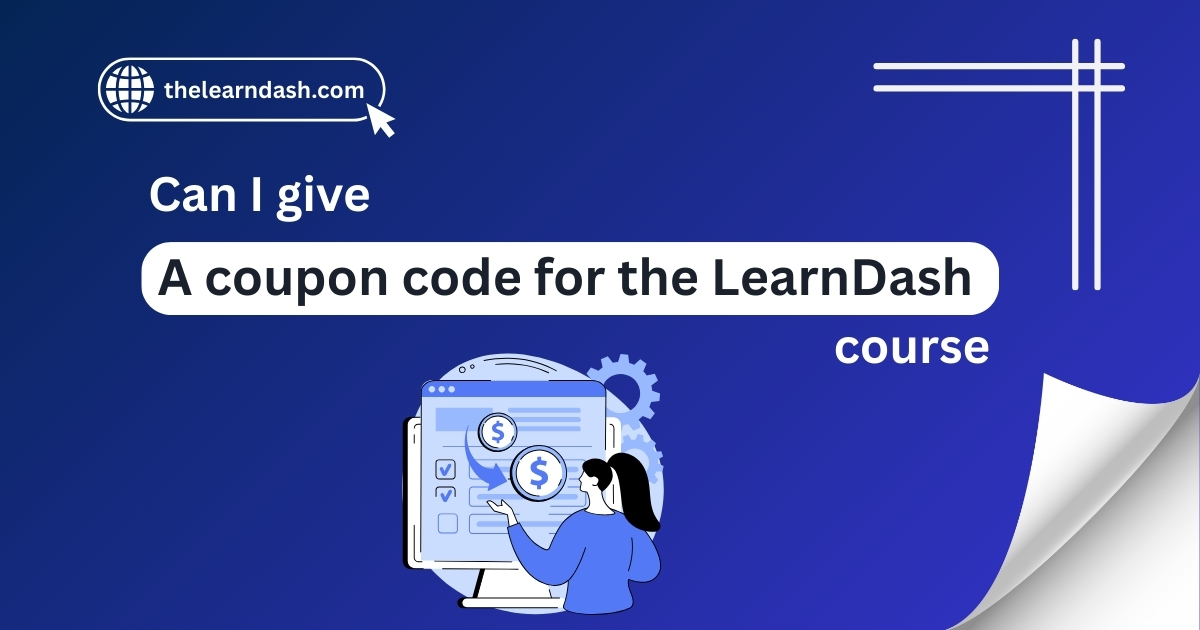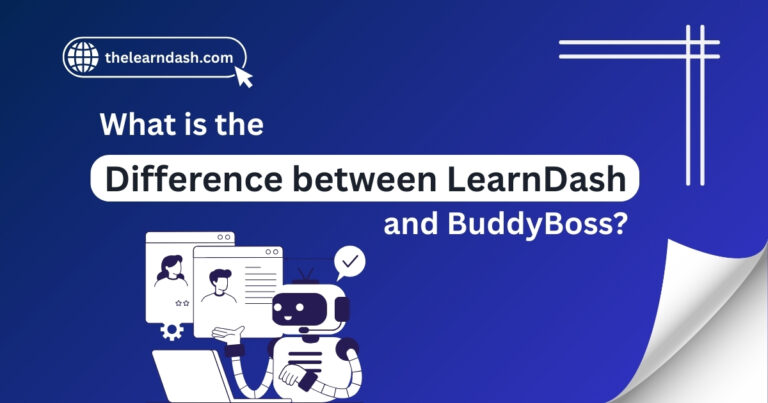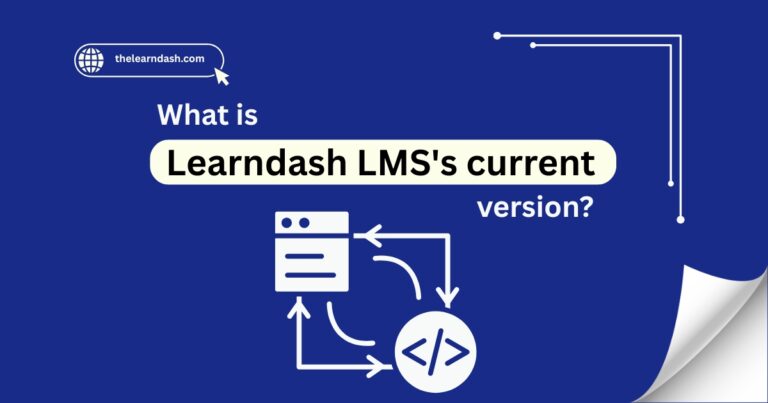Can I give a coupon code for the LearnDash course?
Providing coupon codes is an effective way to boost enrollment, reward dedicated students, or promote seasonal offers, but not all course platforms simplify this process.
The lack of built-in tools to manage discounts, make flexible pricing, or run limited-time deals can be challenging. This limitation can also prevent you from reaching new audiences who are waiting for the right offer before signing up.
Luckily, there’s a reliable solution. Using a trusted eCommerce integration allows you to create custom coupon codes, apply discounts, and manage promotions without any technical hassle. It’s an easy method to boost course sales and provide learners more reasons to join.
Want help setting this up? Book your free consultation today. Here’s how to do it the right way:
Use WooCommerce to Add Coupon Code Support
LearnDash doesn’t include a built-in feature for coupon codes. To get around this, many course developers use WooCommerce, a trusted eCommerce plugin that works perfectly with LearnDash.
Once connected, WooCommerce lets you create:
Coupon codes can be generated from your WooCommerce dashboard and applied to any LearnDash course categorized as a WooCommerce product.
Read this: What is the difference between LearnDash and BuddyBoss?
Set Up LearnDash Courses as WooCommerce Products
To use coupons, each course must be treated as a product within WooCommerce. This configuration enables you to:
Once you connect LearnDash with WooCommerce through the official LearnDash-WooCommerce integration plugin, you can link your course to any product and apply discount rules easily.
Customize Coupon Settings for Better Control
WooCommerce offers several options to control how your coupons work. You can:
This enables you to run targeted promotions and track which ones perform best.
Promote Your Coupons to Increase Sales
Once your coupon codes are activated, make sure to advertise them by using:
Clear visibility of your discounts will help increase conversions and bring in new learners who might have hesitated at the full price.
Read this: Can I Create LearnDash Subgroups?
Start Using Coupons the Right Way
Using coupon codes is a simple and efficient method to increase your course sales. By integrating LearnDash with WooCommerce, you gain complete authority over your pricing and promotional activities, all without any technical issues.
Sign up today and enjoy a 70% discount on the original license, start offering custom coupon codes, and boost your course sales with ease.