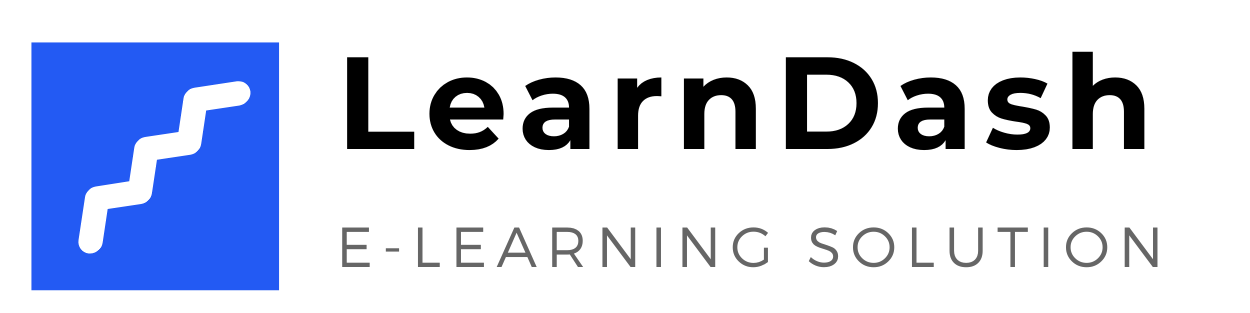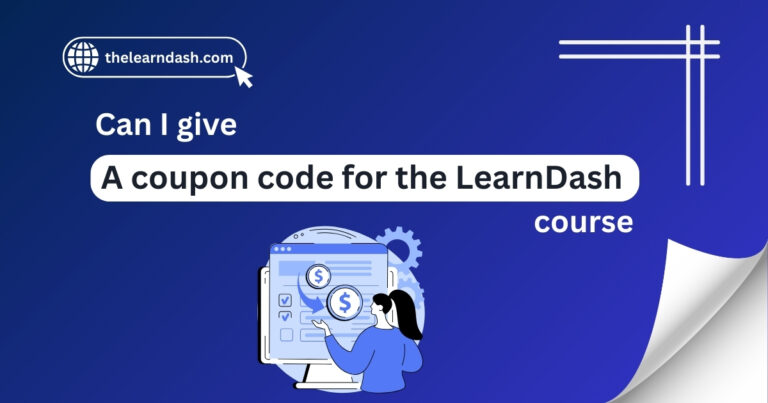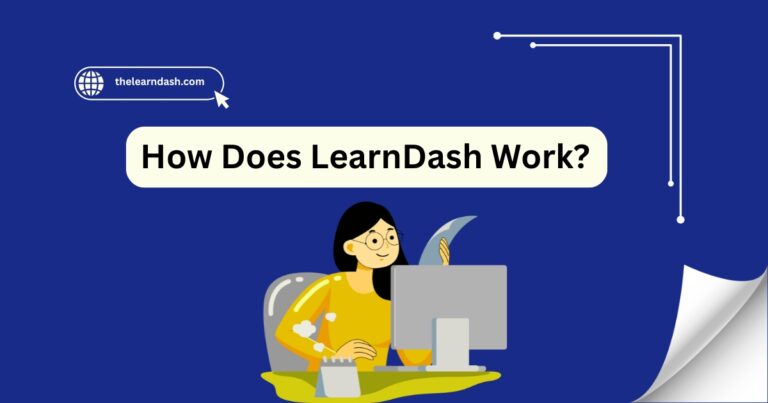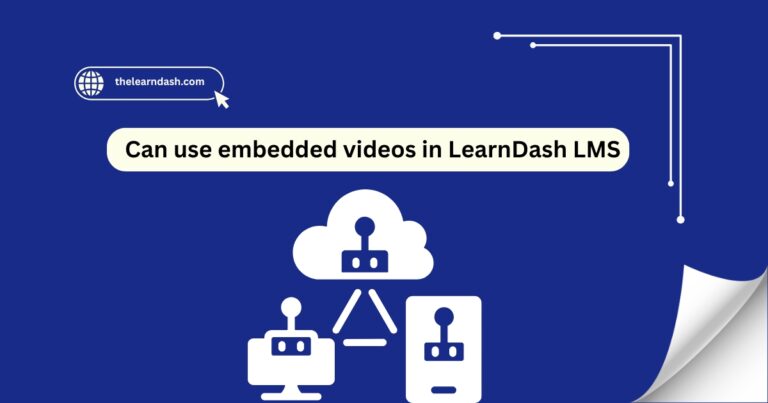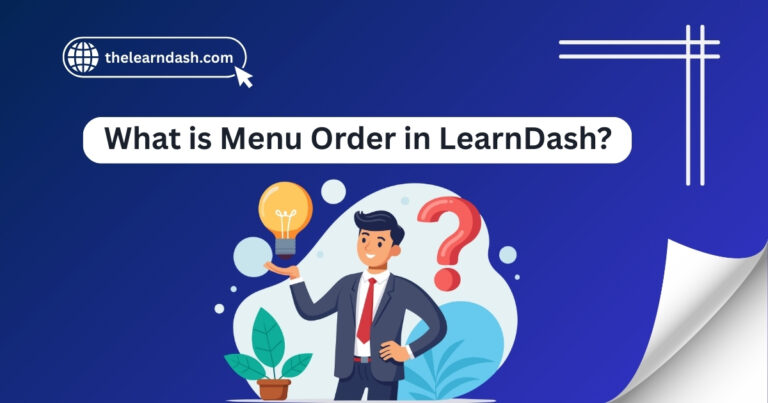Can I Create LearnDash Subgroups?
Managing various types of learners in one place can get confusing as your online course grows. Everyone has the same level of access, which complicates the management of who can view what, assign the right courses, or monitor progress by group.
Without the ability to make subgroups, course management becomes time-consuming and disorganized.
The solution is simple: use group management tools to organize learners into smaller, manageable groups. These tools allow you to assign courses, monitor progress, and set group leaders without complicating your workflow.
Need help setting it up the right way? Schedule our free consultation today and get expert guidance!
Use Groups as Subgroups
In LearnDash, you can create multiple groups and assign learners to them based on who they are (for example, Team A, Team B, or School 1, School 2). Although these are referred to as “groups,” they function similarly to subgroups when used correctly.
This approach keeps things clean and helps you control who sees what.
Assign Group Leaders
Every group is allowed to have a Group Leader, who is capable of:
This allows you to avoid the responsibility of managing every individual learner. Group Leaders manage their teams, while you maintain the entire site.
How Group Management Works
This structure allows flexibility in managing who sees what, and helps you keep things organized without creating separate websites.
Read this: Are There Known Plugin and Theme Conflicts in LearnDash?
Tools to Help You Create Subgroups
LearnDash provides group management features by default, but for those looking to implement advanced subgroup features, you can use trusted add-ons such as:
All these tools are fully compatible with LearnDash and help you build layered group systems without technical complexity.
Example
Imagine you’re a corporate trainer working with five different companies. You can establish a primary group labeled “Corporate Clients” and then set up individual groups for each company. Each company gets its group leader, its own assigned courses, and you can monitor them all from one place, without them seeing each other’s data.
Read this: What is the name of the LearnDash custom post type?
Why Subgrouping Matters
Join us now and claim your 75% discount on the original LearnDash license, and make your learning platform easier to manage today!